Shortcode - An image with a caption
February 26, 2024 - 2 mins read time - 263 words - garrardkitchen
I had an article I wanted to post but knew with the number of images I planned on including, it will look unsightly. The first idea I had to make it less so, was to indent the image to break up the page a little. The next idea I had was to include a caption under each image.
Knowing that HTML has an element called figure, I decided to use this. I didn’t want anything complicated so I planned to keep the code to a minimum.
When creating shortcodes, you add a file to the 📁 layouts\shortcodes\ folder.
The name of this file is important. This name is what you used to invoke that shortcode. I decided to call my figure.
I created this file and called it figure.html.
I added my HTML. I’m using hugo expressions within the HTML to obtain the attribute values from the eventual declaration:
<figure>
<img src="{{ .Get "src" }}" alt="{{ .Get "alt" }}">
<figcaption>{{ .Get "caption" }}</figcaption>
</figure>
To add a declaration to my markdown post, I would add something similar to this:
{{< figure
src="../img/2024-02-25-10-54-40.png"
alt=""
caption=".NET Aspire dashboard" >}}
This particular example will produce this output:
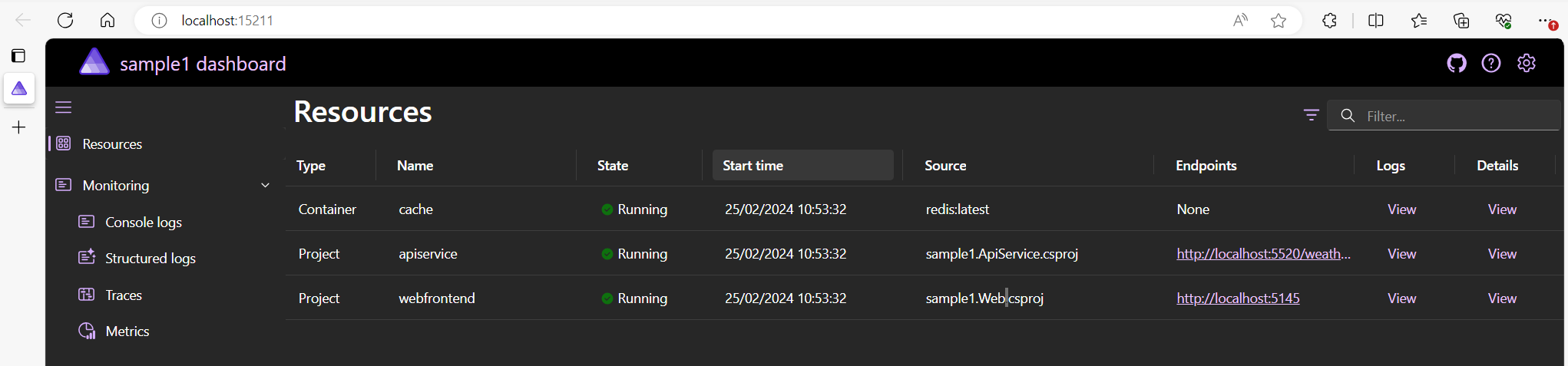
You should see both an indentation and caption.
There you have it, a short and simple example of applying an indent and a caption to an image to break the page up.
You can see this shortcode being used here in this particular post ➡️ .NET Aspire and Redis.
I’m not sure I’m happy with it’s name. On reflection, I will likely change this to caption.